Once the certificate is set to use on the server, we require implementing it on WordPress. The simple way is to enable “WordPress HTTPS Plugin” for enabling SSL in WordPress.
Download: http://wordpress.org/plugins/wordpress-https/
• Go to setting menu and browse WordPress HTTPS menu.
• Enter secure URL into SSL Host that will be your domain name.
• If you would like to secure admin panel, click on Force SSL Admin.
• If you check box Force SSL Exclusively, it will redirected few pages of your site and the rest will be redirected to HTTP.

• Click on “Save Changes” button.
• Browse the WordPress admin panel pages, select the page for SSL encryption, and click on edit page
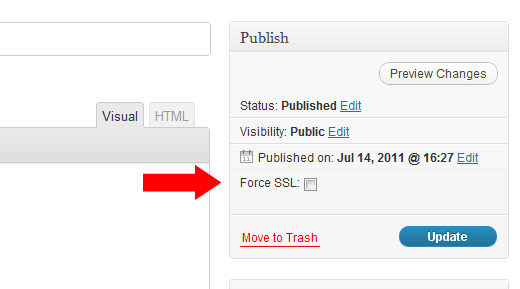
• On the above side the publish button will ask for Force SSL, just check the box of it and click update/publish.
• Your new page will have SSL makes your URL start with HTTPS.
Finally, with SSL, all pages will be using HTTPS instead of HTTP that will increase in server load but it is not important enough. All headers in WordPress will be covered with enabling SSL. A green Padlock will boost the potential of security and your data will remain safe over the web.